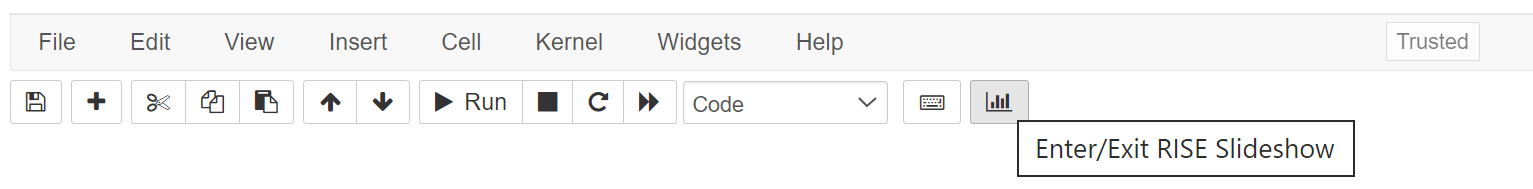Jupyter Notebooks
AAAS24
June 11, 2023
Coding
Description
The article intents to summarize useful applications and basic functions of Jupyter Notebooks.
TABLE OF CONTENT
Jupyter Notebook
Running Jupyter Notebook
As Described in this Website
| Command | Syntax |
|---|---|
| Start Jupyter | nohup jupyter-notebook --ip=123.123.123.123 --no-browser --port=8888 & |
| Verify if notebook is running | lsof nohup.out |
| Close Jupyter | ` killall –exact “jupyter-notebook”` |
| See running notebooks | jupyter notebook list |
Navigation with keyboard
| Command | Syntax |
|---|---|
| Delete Cell | D+D |
| Create one line Above | A |
| Create one line Below | B |
| Markdown cell | M |
| Convert Markdown to code cell | Y |
Slide presentation
You can use your Jupyter Notebook as slide by using Rise. Just downloaded and restart your jupyter notebook. Once enabled, the RISE Jupyter extension displays a new button (“Enter/Exit Live Reveal Slideshow”) in the toolbar, (can be also activated with Alt-r by default).
To stablish which cells go on the slides, you must
-
Shortcuts:
-
Alt-r Option-r, “Enter/Exit Live Reveal Slideshow” - SpaceBar to go forward
- Shift-SpaceBar to go backwards
- Shift-i®, Toggle slide
- Shift-b, Toggle subslide
- Shift-g, Toggle fragment
-
Blogging
Using Quarto to create a direct render of your notebook
- Installing dependencies in MacOS
python3 -m pip install jupyter jupyterlab
python3 -m pip install matplotlib plotly
Now open file: python3 -m jupyter lab hello.ipynb